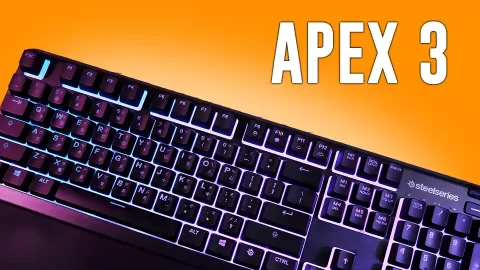Aren’t you tired of slow as molasses USB thumb drive transfer speeds? How about moving large media like movies and media projects?
Welcome back to Techspin, and we’re checking out a couple of high speed storage enclosures. This is the Vantec NVMe M.2 NVMe SSD to USB 3.2 Gen2x2 at roughly $65 US. And the Vantec NVMe M.2 SSD to USB 3.1 Gen2 at around $45 dollars. These are pretty portable and they work with Windows 10 and 11, and Mac OS X 10.10 and up. So let’s get to it.
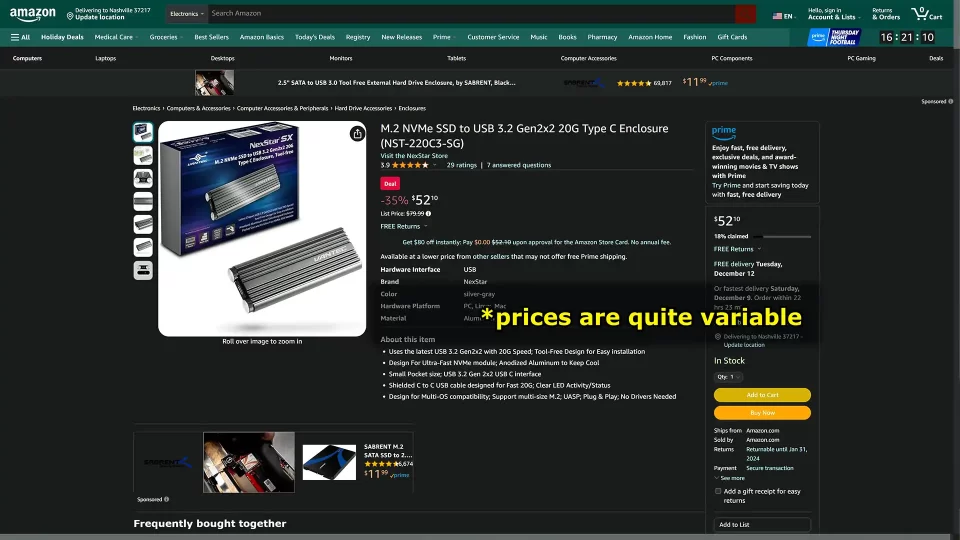
The Vantec NVMe 20G enclosure is fast
A quick rundown- The Vantec NVMe 10G enclosure is sturdy but setup is fiddly, 9 pieces including the SSD, but the thermal pad does stick to the internal heatsink. The USB-C port feels slightly loose due to the PCB’s slide-in design. It’s smaller than the faster enclosure but slow, getting 726 and 610 Megs-a-second read/write with a 10G port, and 951 and 683 read/write with a 20G port.
The Vantec NVMe 20G enclosure has a streamlined assembly however the plastic standoff lock at the end of the M.2 requires needle-nose pliers. The thermal pad is loose, probably good as the top surface needs to slide, and it’s faster to put together, but the thumbscrews don’t really feel like they’ll stay tight. We saw 839 and 620 Megs-a-second read/write with a 10G port but this is really made for 20G transfer, where we saw 1600 and 1090 for read/write speeds.
The Vantec NVMe 20G, connected at 20G speed, was also faster with the slower Gen3 SSD we tested, so out of the two, this $20 dollar more unit gives a free 20% boost with Gen3 and Gen4 SSDs, although it’s 23 centimeter cable is shorter than the cheaper 10G enclosure, and while okay for a laptop, it’s far too short for rear ports on PCs.
Hardware limitations are the biggest problem, as only the newest higher-spec PCs have a USB-C 20G port. And there’s competition, a 1TB Lexar SL600 Blaze runs $99 bucks on sale, a 2TB Crucial X10 Pro is $130 on sale, and a 2TB ADATA SE900G goes for $140. The Vantec NVMe 20G runs $65 without an NVMe SSD, but if you have some spares, these enclosures will seriously speed up your data transfers.
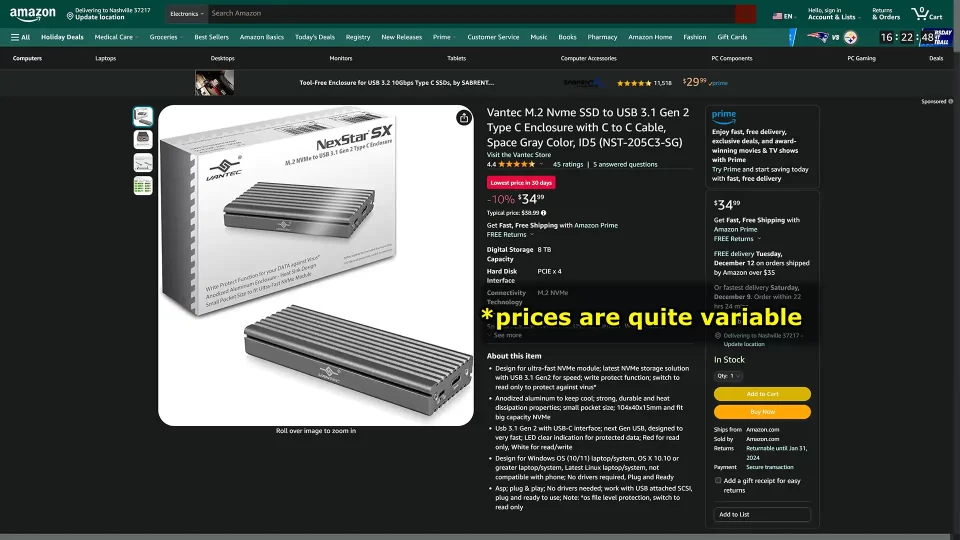
WHY USE PORTABLE M.2 SDDs
So what are we talking about here? This is all storage. 3.5″ hard drives, a very mature tech, have slow read speeds compared to SSDs but have a low per Terabyte cost. 2.5″ solid state drives or SSDs are faster but now cost the same as M.2, sometimes called gumstick SSDs. When the first SATA m.2 gumsticks came out, they basically had the same speed in a smaller form factor.
Now we use NVMe m.2 SSDs which are notched differently on the connector edge than SATA M.2s. The NVMe M.2s are directly accessed by your CPU, much faster with Gen3 at 3500 Megabytes a second, Gen4 at 7400 and Gen5 at 12400, The fastest Gen4 and Gen5 get super hot and need active cooling, so we can’t use them here. The speed is capped at 20 Gigabits with USB3.2×2, until USB4 becomes more available.
| Type Speed Cost/2 TB (USD) | (as of Dec. 11, 2023) |
| 3.5″ HDD 180 MB/s (1.4 Gbps) | $60 |
| 2.5″ SSD 500 MB/s (4 Gbps) | $70 |
| NVMe m.2 SSD Gen3 3500 MB/s (28 Gbps) | $80 |
| NVMe m.2 SSD Gen4 7400 MB/s (59 Gbps) | $100 |
| NVMe m.2 SSD Gen5 12400 MB/s (99 Gbps) | $300 |
https://www.google.com/search?q=gigabits+to+megabytes calculator
https://www.amazon.com/s?k=seagate+firecuda+540+2tb+gen5+example
Compared to USB thumb drives, which are SSDs with usually slow read and very slow write speeds, these enclosures will be far faster. But not all USB-C ports deliver the same speed- some do 5 Gigabits a second, more support 10, and only the very latest may do 20 Gigabits a second. So even if you pick a fast NVMe enclosure, your current hardware might limit you getting the full speed.
Vantec 10Gbps (NST-205C3-SG) Assembly
Vantec has a few different models so we’ll be specific with the model numbers on screen here. This is the Vantec NVMe M.2 SSD to USB 3.1 Gen 2 Type-C enclosure at about $40 US. It has a JMicron JMS583 bridge controller, and comes with USB-C to C and C to A cables that are both 31 centimeters (12.2 inches) long, not including connectors. Also in the box is a heatsink, thermal pad, screwdriver, three silicon standoff grommets and an extra screw.
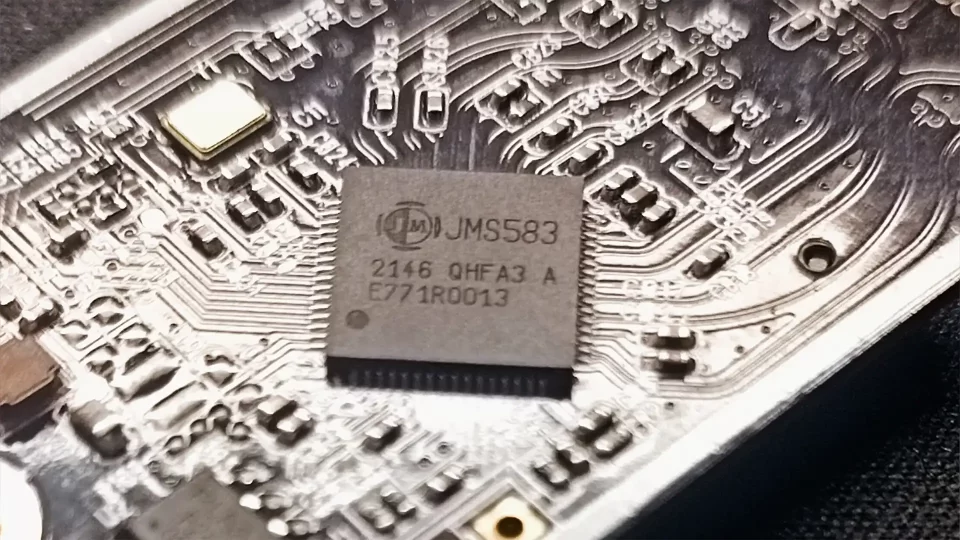
To assemble, unscrew the faceplate, slide out the board, and insert the NVMe m.2 at 45 degrees. Push the grommet so it’s wedged onto the m.2 and the memory down, and the grommet will poke through. Align the heatsink with the notch for the grommet and position the thermal pad over the M.2 memory, remove the plastic and sticky side up, align and hook on the heatsink.
Slide in, and screw on the faceplate. Note the front has a Read-only switch if you need that. Assembled, it’s just 40 millimeters wide by 103 long and 14 high, easy to fit into a pocket at 109 grams with an XPG 1TB Gammix S50 Lite. When plugged in, there’s a tiny white drive access light below the Read-only switch.
40 mm wide, 103 mm long, 14 mm high
102 g / 109 g with XPG 1TB
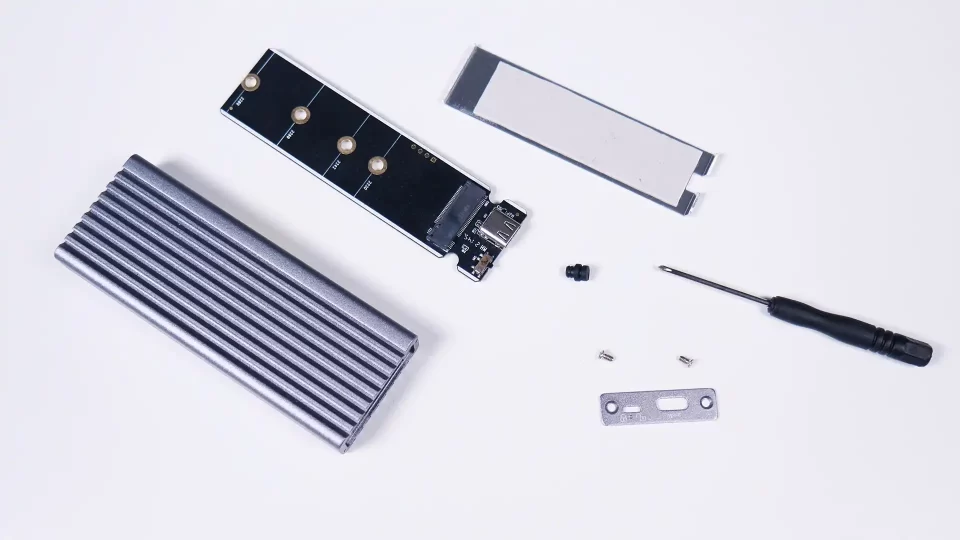
Vantec 20Gbps (NST-220C3-SG) Assembly
Let’s put together the other enclosure, the Vantec NVMe M.2 SSD to USB 3.2 Gen 2×2 at roughly $60 US. With an ASMedia ASM2364 capable of 20 Gbps, there’s one USB-C to C cable that’s even shorter, 23.5 centimeters (9.3 inches) not including the connectors which totals 30, as only the wire usably runs between devices. In the box is a thermal pad and an extra plastic grommet.

Unscrew the faceplate and slide the top forward and up. After inserting the M.2, use needle-nose pliers to gently turn and lock it down with the plastic peg, looking at the spare may help to see how the M.2 will clear, then lock. Remove the plastic and put the thermal pad over the M.2 memory, and lay the enclosure top on, close to the back, and slide back. The front plate secures with thumbscrews.
Bigger at 46 millimeters wide and 124 long, it’s 15 millimeter high and 13 grams heavier at 122 grams, loaded with the same XPG 1TB drive. The green access light through the black plastic end-cap is somewhat visible in a low light room.
46 mm wide, 124 mm long, 15 mm high
116 g / 122 g with XPG 1TB
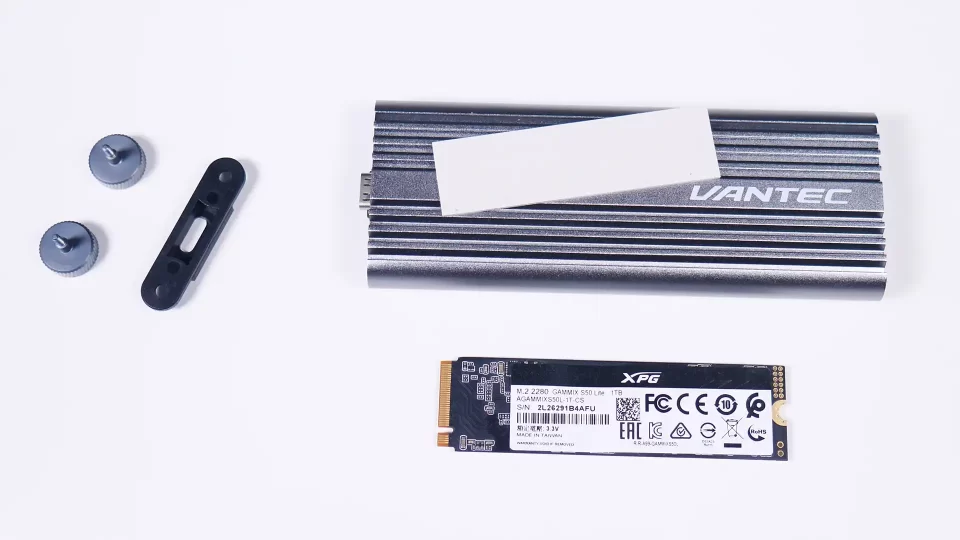
So lets see some test results with a Gen3 and Gen4 NVMe SSD… right after you hit the Like button down there, cause you’ve been watching this far, you obviously like the video, it’s free and it helps out a lot. And while you’re down there hit the subscribe button, and shopping through the affiliate links below also supports the channel.
Testbench Setup
For testing, we’ve got an i5-12600K with 16G DDR4 on an MSI B660M Mortar WiFi DDR4 motherboard with a rear USB-C 20G port. Both the system drive and one of our test SSDs are a Gen4, that’s PCIe 4×4, XPG GAMMIX S50 Lite 1TB at 3900 read and 3200 write speeds. The other is a Gen3, that’s PCIe 3×4, Team Group MP33 PRO 512GB with 2400 read and 2100 write speeds.
The enclosures are the Vantec NVMe NST-205C3 at 10G speed, and the other is a NST-220C3-SG at 20G speed. We’ll have a list in the video description with affiliate links if you decide to grab some of these. We’re using a 54 gigabyte sized project to test transfers, with the project files all renamed and preloaded on both SSDs so there’s no caching going on.
MSI B660M Mortar WiFi DDR4 motherboard with rear Gen2x2 USB-C port
Vantec USB 3.1 Gen2 NST-205C3-SG (10G)
Vantec USB 3.2 Gen2x2 NST-220C3-SG (20G)
Team Group MP33 PRO 512GB (20GB cache) 2400/2100 MB/s
XPG GAMMIX S50 Lite 1TB (512GB cache) 3900/3200MB/s
Vantec NVMe – 20G Port Testing
All these following tests are connected to a 20G port. Starting with the Vantec NVMe 10G with Gen3 TeamGroup MP33 PRO, Crystal Disk Mark gets 943 and 1015 Megs-a-second read/write in this synthetic test. With real world data transfer, we see an initial 951 Megabytes/second read dropping to 390 after the 20 gigabyte onboard cache is filled. Write starts at 683 dropping to 360 for the remainder after the 20G cache is filled.
Crystal Disk Mark shows 1064 and 1017 read/write for the Gen4 XPG S50 Lite in the Vantec NVMe 10G enclosure. With file transfer, we’re seeing 980 Megs-a-second reads with a dip to 570 right at the very end, and writes are 680 all the way to the end where it slows a bit to 620 finishing the copy. No difference in max transfer speed, but the drive keeps the speed to the end as it isn’t limited by a small cache.

With the Vantec NVMe 20G enclosure and Gen3 TeamGroup MP33, Crystal Disk Mark shows 1428 and 1845 weirdly for read/write. File transferring shows 1290 Megs-a-second read before it drops to 380 at the 20 gig cache filled mark, and 1050 for write before strangely dropping at the 15G cache fill mark and finishing at 370 Megs-a-second.
However the Vantec NVMe 20G and Gen4 XPG S50 Lite combo show some hope with 2036 and 1927 in Crystal Disk Mark. File transfer read starts with 1600 Megs-a-second dropping slightly to 1460 by the end. Writes seem interface-limited, starting at 1090 and maintaining that almost to the end, where it drops to 1000 as it finishes.
Baseline tests are on the B660 Mortar in a second M.2 Gen4x4 slot. As secondary drives, the NVMe M.2 SSDs are directly connected to the PCIe chain. Crystal Disk Mark gives 1873 and 1843 for read and write with the TeamGroup MP33, and we’re seeing 1560 read for the cached first part, dropping to 380 for the rest. Writes start with 1640 dropping after the cache is filled, but bouncing between 410 and 270 for the remainder.
For the XPG S50 Lite’s baseline on the B660 motherboard, Crystal Disk Mark shows 3892 and 3207 for read/write. Starting file transfer, we’re seeing over 2 Gigs read at the start, 1970 at this snapshot, dips and comes back up and finishes at 570 Megs-a-second. Write ramps up to 2060, wavering a bit but keeping around the 2 gig mark all the way to the end, pretty impressive.
Vantec NVMe – 10G Port Testing
We wanted to see performance with a USB-C 10G port, tested with a MSI B550 Tomahawk with a 5950X. With the Vantec NVMe 10G and Gen3 TeamGroup MP33, Crystal Disk Mark gives us 995 and 966 read/write, the file transfer gave us the lowest read score of 726 until the cache ran out, then 340 Megs-a-second. And writes started with 610, dropping after cache filled to 360 Megs-a-second until finished.
We tried the Vantec NVMe 20G and Gen4 XPG plugged into the B550’s rear 10G port. Crystal Disk Mark showed 1033 and 958 read/write, and for file transfer we saw 839 Megs-a-second ending with 828 read speed. For writes, it was 584 for the first 20 gigs then 621 for the rest, winding down to 512 Megs-a-second at the end.
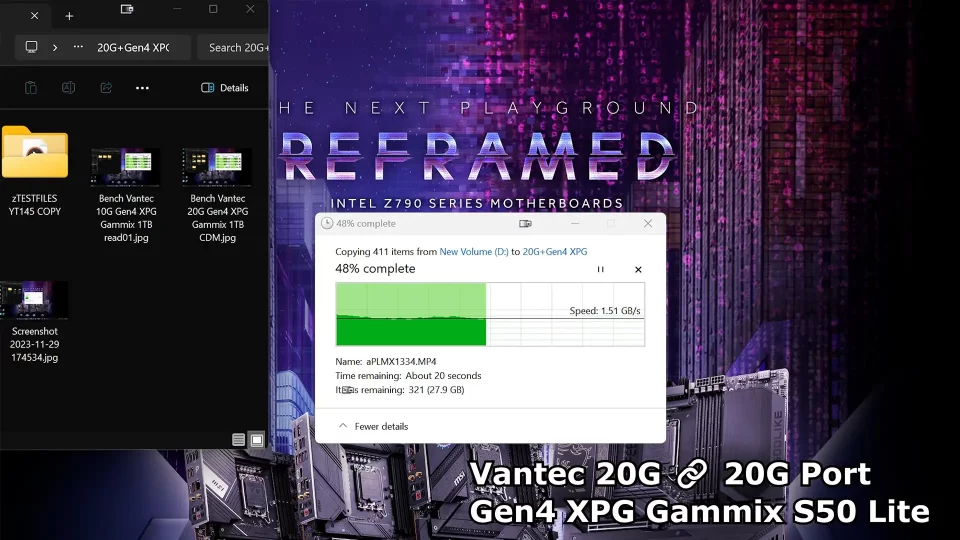
Performance vs PCIe M.2
With a common USB-C 10G connection, there’s a 53 to 57% read performance drop compared to full speed, and a 63 to 70% decrease for writes. Using this for media and large files, you’ll find you probably have hardware limitations and will likely need to get a 20G port or possibly even look at USB4. So it makes sense to plan ahead with a 20G enclosure at least.
With a 20G port, the Vantec NVMe 10G enclosure does deliver 10G read speeds, but not 10G write speeds, with the Gen3 TeamGroup MP33, it’s 39% slower on read and 58% slower on write than a PCIe slot. With the Gen4 XPG S50 Lite, it’s 50 and 67% slower on read/write than directly in the motherboard slot. Writes to both NVMe M.2s are basically limited to SATAIII speed.
The Vantec NVMe 20G doesn’t actually deliver 20G though, proved as the Gen4 XPG is clearly capable, so there’s some inefficiency or overhead in the chipset or design. With the Gen3 TeamGroup MP33, there’s a 22% boost in read/write performance, coming in at 17% and 36% slower than motherboard PCIe. Testing the Gen4 XPG S50Lite, the read boosts 30% but write is only 20%, slower by 19% and 47% read/write compared to PCIe.
The extra 20 bucks more for the Vantec NVMe 20G makes sense for a 20G port, losing only 17% read performance for a Gen3 M.2 and 19% for a Gen4 M.2, with the speed up to 1300 and 1600 respectively. However write speeds seem capped with Gen3 36% lower and Gen4 47% lower and nearly the same speed. Though writing to a portable Gen4 drive at 1090 MB/s is better than anything I’ve tried before.
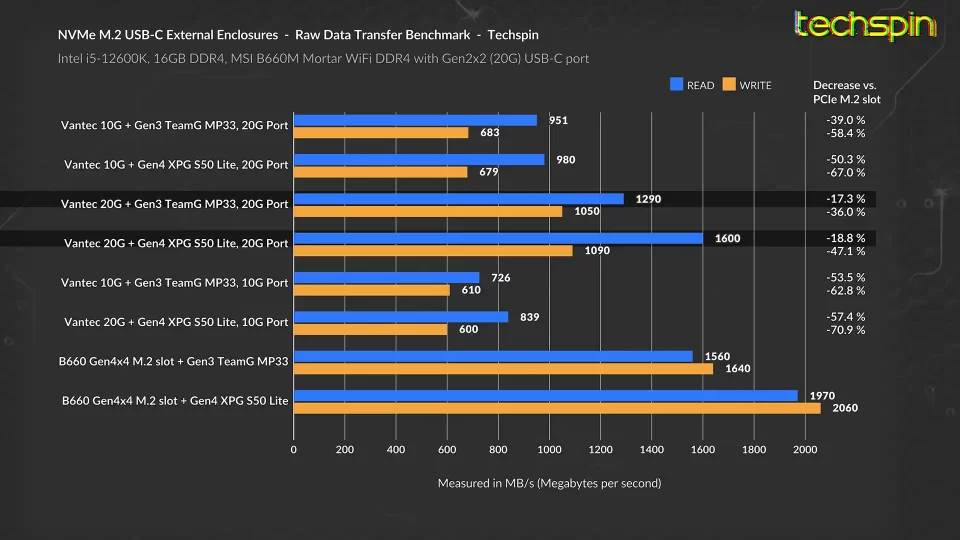
Logitech G435 – For Improvement
For improvement, the more compact Vantec NVMe 10G candy box size has a few too many parts to assemble, but the Vantec 20G’s more chocolate bar size is a bit too big, and read speeds take a large 40% hit so there’s some controller or other optimization that needs to happen, and the ultra-short cables really don’t help for connectivity.
Overall, this is a huge leap in speed over most portable media, though if you don’t want to DIY, we’ll throw some brand models up here. There’s Crucial, ADATA, Kingston and Lexar models and we’re showing data from storagereview.com of the Black Magic Speed tests (good luck finding the download link, sorry, we know it’s difficult) with read, then write.
This is to not only compare with our stats, but also industry standard for listing SSD speeds. If you’re going to grab one, shopping through our affiliate links below will help us here with no extra cost to you. And follow us on Twitter, Instagram and Facebook at techspinreview, and there’s companion posts here on techspinreview.com.
Crucial X10 Pro (2TB) 1723/1564 rw $179 sale 130
ADATA SE900G (2TB) 1701/1613 rw $140-ish
Kingston XS2000 (1TB) 1691/1609 rw $215 sale 162
Lexar SL660 Blaze (1TB) 1758/1611 rw $130 sale 99
We answer some Viewer Questions…
For a viewer question, jrisplays3177 says “does it protect your computer if there’s a voltage spike because of old fridge and you said it.” Being a tech YouTuber has perils, and with great power comes great responsibility? It’s important to be clear that no device can protect you 100% from voltage spikes, because large spikes from microwaves and especially condensers like in fridges may damage sensitive electronics like your PC, monitors and TVs.
Even over time, I wouldn’t trust a UPS to take all those hits without eventually letting some through. The best thing you can do is replace older fridges and freezers with new energy saving ones, or move the PC to a different circuit. And no UPS can mitigate a direct lightning strike. I pull out all my power strips when there’s lightning overhead.
That’s it for today, and let us know what fast storage you’re looking at getting. Whether it’s NVMe M.2 drives or other tech, let us know what you’d like to see reviewed next. Join the discussion in the comments, and please hit Like, subscribe, the bell, and we often reply to your feedback so if you have a question, fire away. We really appreciate you watching this far, thanks for your time, and we’ll see you on the next. Bye for now.
See more tech reviews, sound reviews, monitor reviews